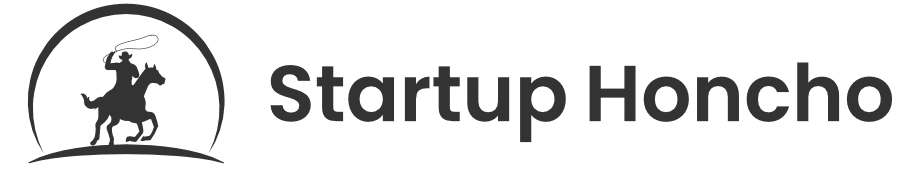Introduction
Creating an intuitive, feature-rich, and professional-looking website from the ground up has never been easier. In fact, you no longer need to know how to code or be a web developer to build a website. Thanks to website builders, anyone, even newbies, can quickly and effortlessly get a polished site up and running. The best of these builders even lets you use advanced features, like email marketing or transform your site into an eCommerce store. This is often an essential part of starting a new business.
That said, choosing the right website builder depends on your needs. Fortunately, there are countless options, even though it can be overwhelming to comb through all of them. But, the best thing is that the growth of the website builder industry means there are more choices than ever before, so if you want to, you can find a site builder that’s tailored to your exact needs and requirements. For example, if you aim to create an eCommerce site, you should choose a builder specializing in building eCommerce stores.
Each year, new website builders emerge, offering different features. Yet, even the front-runners aren’t meant to be used for every possible scenario. We have considered almost every factor imaginable, from whether a builder is customizable, what eCommerce and SEO tools it offers, and each brand’s customer service quality. To help decide what website builder to use, we’ve put together all the information you need to choose the right site builder to create your professional website.
Editorial Note: We earn a commission from partner links on Startup Honcho. Commissions do not affect our editors’ opinions or evaluations.
How Much Do I Need to Pay to Build a Website?
That depends on the features you want your website to have. It also depends on whether you wish to build a small business website or a large-scale enterprise. For starters, a simple but effective website for small businesses costs between $100 to $500 to build. But, as mentioned above, the more features, the higher the price. For example, a custom-built website can cost up to $30,000 or more. Similarly, the more plugins you use, the greater the overall cost of creating a website would be. Advanced websites, for instance, pay from $500 to $1000 per year for their plugins.
What Tools Would You Need to Build a Website?
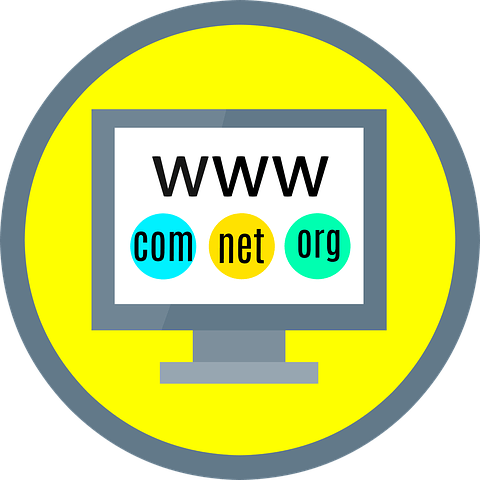
Professional web designers and developers with high technical knowledge are not needed to create a professional-looking website anymore. On the contrary, many online tools can help you create your own site, such as a website builder. Yet, if you don’t select the right tools for your exact needs, you may end up spending more than anticipated.
For example, even before using a website builder, you have to have a domain name – although some website builders allow you to select a domain name while creating your site. In every case, to build a website, you’d need:
- A domain name (keep in mind there’s no such a thing as a free domain)
- Website builder
- Web hosting service
Let’s take a closer look.
Domain Name
So, what’s a domain name?
It’s the web address of your website. It’s the URL that appears in search results. Users type it in their browsers to find your site. To register a domain name, visit www.register.com, www.name.com, or www.godaddy.com, among others.
After you select a domain name, you need to get it registered. Once you register it, you can keep using the same domain name for a year. Then, you’d have to renew your subscription. Now, keep in mind that while you select a domain name, you need to pick the right extensions, too, like .com, .net., .co., or .org. Organizations typically choose .org, while commercial businesses choose .com.
Website Builder
We’ll explain and analyze website builders later on. You don’t have to be an expert at creating websites. Even if you’re a newbie or a pro, most website builders make creating websites easy. And that’s what matters.
Website builders offer many customization options to create your ideal site. They also have additional features, as well as plugins and SEO tags.
Web Hosting Service
After you’ve built your website, you need to select a web hosting service.
But, what is web hosting exactly? Web hosting is where you store your images, files, videos, and other site content. It’s essentially your website’s home.
Web hosting gives your website internet connectivity. When a user, for example, wants to visit your website and types your website’s domain name into the search engine, they are directed to the web hosting service where your website’s content is stored. Simply put, nobody would be able to access your website without web hosting.
There are different web hosting services available, shared hosting, managed hosting, and cloud hosting, to name a few. So, which one should you choose?
Shared Hosting
Shared hosting is when your site shares a web server with other websites. There’s no one website, one server, but rather, it’s like renting a flat in a building. Shared hosting is affordable and easy to manage. It’s mainly a hosting service for personal blogs, small businesses, or websites with low traffic.
Unfortunately, shared hosting is not as fast or secure, and there might be website downtime and slow loading of pages. It’s a good all-in-one hosting solution for people and companies with limited budgets that want to get themselves out there.
Managed Hosting
Managed hosting is a great choice for large businesses. With this hosting type, a hosting company manages and helps you with your hosting needs and requirements. To understand this better, think of managed hosting as you having a house with a crew of security guards, housemaids, and a maintenance team.
It’s a powerful hosting form and excellently handles security, updates, backup files, and data. The main downside is that it’s expensive in comparison to shared hosting. For this reason, managed hosting is mostly for large-scale businesses and sites with lots of traffic. Last but not least, managed web hosting also offers a premium customer support service, which is always a plus.
The Best Website Builders
WordPress
WordPress is a powerful open-source web builder. It is easy to use with a plethora of plugins and themes. That said, to master WordPress requires time, and you’d still have to find a domain name and a website hosting provider.
Generally, WordPress is geared towards writers and bloggers. In fact, when it comes to this category of users, it seems a step ahead of the competition. The WordPress website editor is a bit limited, though, compared to other services, but it is super easy to set up when it comes to blogging and writing. It is important to note that WordPress doesn’t feature a drag-and-drop interface since it’s not a website builder, such as other website builders like Wix.
Pricewise, WordPress is cheap, starting at $4 per month to remove ads and giving 6GB of storage. The next plan is priced at $8 per month for 13GB of storage and some online selling features. The $25 option allows users to install custom WordPress themes and add-ons, such as plugins. The $45 per month plan allows users to accept payments from over 60 countries and integrates with popular shipping carriers. It also unlocks premium eCommerce store design options.
What WordPress Does Well:
- Free plan
- Popular and has an indisputable track record
- Perfect for writers and bloggers
- Easy to use
- A plethora of plugins and custom themes
- Exceptional customer support
Where WordPress Could Improve:
- Simple website builder
- More website design choices
Wix
Wix seems to be the front-runner when it comes to website builders. It’s also the bigger player in the field, with over 110 million sites built. This website builder seems to have the greatest amount of tools and freedom. In fact, Wix is extremely easy to use, as it’s a drag-and-drop website builder that uses an AI-fueled site creator (Wix ADI) that requires minimal input and effort from the user. However, Wix is also an open development platform for advanced applications, such as Javascript, data-driven dynamic pages, and databases (Wix Corvid). In other words, Wix is for everyone, for both newbies and seasoned web developers.
For the most part, Wix is advertised as the perfect website builder to create eCommerce stores and goes head-to-head against Shopify. To maximize your Wix experience, we recommend choosing one specific lane, Wix ADI or Wix Corvid, and going from there depending on your experience. This way, you ensure consistency across your site’s design and landing pages.
Like competitors, Wix offers a free website builder plan that lets users create a free website with ads. If you want an ad-free version, you’d have to upgrade to a higher-tier. The $14 per month “Combo” package covers most needs for a personal website, while if you need an eCommerce site builder, you may have to go for the $49 per month “Business VIP” option. Remember that these prices don’t include a domain name, so you must purchase one separately. And, if you’re into analytics, you’d need a Google Analytics account or a different third-party tool since Wix doesn’t offer an analytics tool.
What Wix Does Well:
- Free with ads
- Fantastic drag-and-drop website builder tool
- Great for newbies and advanced users
- Excellent builder for eCommerce stores
- Competitive prices for the premium plans
- Solid customer support
What Wix Could Improve:
- Unlimited data for each plan tier would’ve been preferred
- Adding an analytics plugin or feature would be cool
Squarespace
Squarespace is a fine website builder, commonly referred to as a blend of Wix and Weebly. It’s easy to use, although it appears to lack some substance underneath. Nevertheless, reviewers constantly give Squarespace positive marks for the quality of the design choice it offers. Where Squarespace shines is when it comes to small-to-medium-sized firms that want a beautiful and appealing website or a simple but functional eCommerce site with low transaction fees.
Squarespace has many add-ons and website tools, including powerful photo and style editors. Thanks to the responsive website editor, the cool thing is that your website will look great on a mobile device. Yet, unlike with Wix, you won’t be able to make mobile-specific edits and design choices. As previously stated, the Squarespace editor doesn’t seem as intuitive as the ones from Wix and Weebly, but it still gets the job done, even if you need to spend some extra time getting the hang of its features.
Squaresoft has a $14 per month personal plan, including unlimited storage and bandwidth and a domain name. Next, there’s the $23 business plan that offers unlimited contributors, eCommerce store builder features, and a Gmail pro account. The “Online Store” plan lets you choose between $27 and $49 per month packages, with the more expensive plan offering features, such as abandoned shopping cart recovery and gift cards. As a final note, the $27 “Online Store” plan comes without transaction fees, which is neat.
What Squarespace Does Well:
- Solid website editor that lets you create appealing websites
- Many additional features, including photo and style editors
- Value-for-money
- The $27 “Online Store” plan has no transaction fees
What Squarespace Could Improve:
- It needs more tools and features to beat the competition
- If it offered the freedom you get from different builders, Squarespace could be the best choice
Weebly
Weebly is similar to Wix and has helped create over 50 million websites. It’s a great tool for those who want a simple DIY (do-it-yourself) website builder, a relatively large site that features more than 25 pages, site portability, and unlimited storage. What’s more, Weebly’s editor has a low learning curve, so it’s recommended to users with limited-to-zero knowledge of web development.
This ease of use, however, comes with a few downsides. For example, the editor is more limited in design flexibility and plugin add-ons and doesn’t offer the vast range of mobile customization of competitive builders, such as Wix. But, for experts in web designing, these limitations can be overcome.
Weebly’s plans are close to its competitors, like Squarespace, although the free plan option is definitely generous. For $6 per month, you can get your website up and running and get your own domain name. At $12 per month, you get an ad-free website with analytics and eCommerce capabilities, which is better than what Wix offers, to be honest. The $26 per month plan offers more tools, such as shipping and tax calculators, discounts, and inventory management. Hence, the more expensive plan is for eCommerce entrepreneurs.
What Weebly Does Well:
- One of the best free website builders, albeit with ads
- Easy-to-use editor
- Analytics add-ons
- eCommerce features and tools, such as tax and shipping calculators
- Unlimited storage
- Great for newbies
- Ability to download site files so you can migrate to a different host
What Weebly Could Improve:
- It would’ve been great if Weebly had more building and design options for advanced users
- Weebly tries to be a jack-of-all-trades. It would’ve been much better if instead it focusing on one feature
GoDaddy Website Builder
GoDaddy is a well-known website builder, although it’s best known for its web hosting services and custom domain names. Like the other options, GoDaddy is mostly designed to build a site and get it up and running in less than an hour.
The free tier of GoDaddy includes email and social media marketing tools, an SSL certificate, and PayPal payments. The $12 per month plan is basic and targeted to everyday users. At the same time, the $16 per month plan adds an SEO tool (this seems like a good deal, considering most websites and small business owners would have to optimize their content for SEO eventually). The $22 per month plan offers extra customer support options, and the $25 per month plan is for eCommerce businesses and includes tools, such as shipping and product listing features.
What GoDaddy Does Well:
- Free plan
- Email and social media marketing tools, SSL certificate, and PayPal payments
- Designed for every day, inexperienced users in web development
- You can build a website in less than one hour
- Web hosting and domain name services
What GoDaddy Could Improve:
- Web hosting and domain name have separate prices
- The current version of GoDaddy’s site builder is a step up from their discontinued GoCentral product
Shopify
Shopify seems to be the best website builder for creating successful eCommerce stores. There’s no way around it. Shopify offers a super user-friendly way to build an eCommerce site, and it also comes with high-end eCommerce tools. To put it differently, Shopify is the safest place to start your eCommerce business. The other option is Wix, which we’ve also covered.
So, Shopify, if anything, is geared towards product sales. And, the most awesome thing about it is that you don’t have to experience setting up a retail store. Shopify has countless guides and ensures you get to know everything about customer information, inventory, tax, and shipping rates. If you need extra guidance, though, rest assured that Shopify’s 24-7 phone and chat support will help you, as well as their active online community.
Shopify doesn’t offer many plan options and is generally more expensive than the competition, which makes sense considering they’re one of the best at what they do. Their “Basic Shopify” plan costs $29 per month and covers most of the basic needs of online stores. The $79 per month plan offers staff accounts and gift cards. If you have a big eCommerce site, or you’re planning to invest in creating one, the $299 per month plan is for you. Lastly, Shopify offers a free trial (14 days), with no credit card required to see if you like the platform.
What Shopify Does Well:
- Leading eCommerce website builder
- Beautiful, high-customizable themes
- Many plugins and add-ons are available
- Easy-to-manage
- Millions of businesses in over 175 countries use it
- Stellar 24/7 customer support
- Shopify App Store with over 6,000+ applications that integrate directly with the platform
What Shopify Could Improve:
- The prices could’ve been a bit lower
- Would’ve been nice if Shopify offered more affordable add-ons
How to Avoid Overpaying When Using a Website Builder

While building a website is a fun process, overspending can be a real issue and can lead to your site’s downfall, even before it launches. So, staying within budget is paramount to your website’s success.
But, there are a few things you can do to avoid overspending. For one, start small. Don’t spend on premium stuff unless you’re already established or have the budget for expensive plugins and themes. Otherwise, the free ones are just fine and do the job.
Second, always stay within budget. To do this, you have to prioritize features. It’s so easy to get competitive and feel attracted by a cool feature you saw on a different website, and then spend money on web developers for features that you won’t use. Third, remember to optimize your site for the best user experience. Even if your website is small, ensure it’s fast and smooth on desktop and mobile devices.
If you follow this advice, rest assured you’ll never go above budget and run out of resources.
Conclusion
Before heading out to create your website, keep in mind that a great website must be fast, responsive, and professional-looking – unless you’re not building a professional site, obviously. It must be appealing with clear logos and graphics, clear fonts, and matching colors. At least, that’s what a website should look like on the surface.
Underneath, a website or eCommerce store should have lots of handy features that help website owners segment their target audiences and prospective customers so that they can increase their revenue, such as analytics and SEO optimization tools. Other useful features for a successful eCommerce website include abandoned shopping cart software, shipping and tax calculators, and access to an SSL certificate for added security.
If you choose any website builders on this list, you’re guaranteed to find some of the above features. Just focus on choosing the builder closer to your needs and requirements, and you’re good to go! Sure, not every website builder has every feature from the get-go (unless you opt for paid plugins), but all of them are solid and can definitely help you with your website building to create a high-end personal website, blog, or eCommerce enterprise.
Set Up Your Business in 10 Minutes or Less