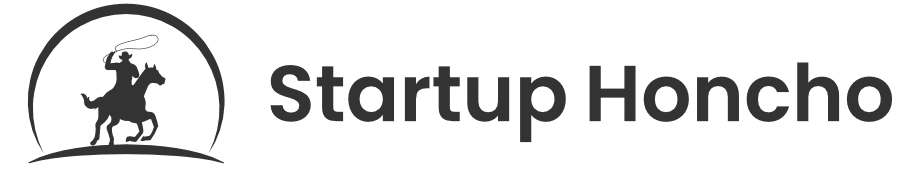Introduction
Employees who work in a business get paid for the work they do, the time they work, and the conditions of their employment. Employees are permanent or temporary, and they get paid monthly or weekly, pay taxes, and get benefits. The payroll officer must record all of these factors. The logistical organization of this payment process is called payroll.
Payroll services involve:
- Tracking the hours worked.
- Calculating what is owed to the employee.
- Deducting the withholding tax amounts.
- Distributing salaries timeously to the correct employee bank accounts via direct deposit.
Payroll services must be reliable and accurate to be effective. The person in charge of the payroll software must manage these automated payments so that all workers in different locations worldwide can get paid. Payroll services are time-consuming, especially when done without payroll experience, and it’s easy to make a mistake. In 2020, the Internal Revenue Service accumulated more than $4.9 billion in penalties for failing to comply with regulations. Setting up a reliable payroll system is an essential part of starting a new business.
This article explains why businesses need a payroll service, whether in-house or outsourced to a payroll company. We list the three best payroll companies globally and the three best payroll companies in the United States.
Editorial Note: We earn a commission from partner links on Startup Honcho. Commissions do not affect our editors’ opinions or evaluations.
Why Do Businesses Need a Payroll?
Apart from outward payments to employees, companies need to keep records of each employee’s earnings, bonuses, individual amounts paid to tax, overtime pay, holiday pay, and time off due to illness. Several government records must also be kept, such as health care coverage, social security, and any other taxes paid. There are depositing and reporting regulations laid out by the Internal Revenue Service (IRS) that the dedicated payroll specialist must complete.
Payroll services are a considerable business expense. Fortunately, they are business deductible along with rent and other operational costs. Business deductibles are subtracted from the gross income before the company pays tax.
One of the complications of payroll processing is that it is not consistent because there is usually a variable with each employee. Handling and managing payroll services effectively and efficiently can vary from a relatively simple task to a highly complicated task for one person. There are two ways of making payroll processing run more smoothly, and this article explains these in some of the following sections. The first is to have a designated person in-house who uses the best accounting software, and the second way is to employ a reputable payroll company to handle the entire process for you.
Small and medium-sized companies generally use one of the many accounting software packages available, and larger companies with many employees employ a designated company known as a payroll services provider to do the entire job.
In-House Payroll – What It Involves
Sole proprietorship, partnerships, or small business owners often manage the payroll services. For a staff of less than five, someone in the company can do the payroll services, but they need to keep perfect records of all the required documentation, stick to a tight schedule, and pay attention to the smallest details. If you are doing payroll services while running a business, you must schedule when employees get paid to avoid friction or penalties.
The software services for small business owners are commonly Quickbooks Accounting Software or Workful. Some payroll software options for small to medium-sized businesses include OnPay, Rippling, or Square. ADP is best for large companies.
Forms to Collect
As the payroll officer, these forms are important and must be collected.
- Form W-4 explains what percentage of the employee’s salary is withheld for tax purposes. States that do not have IRS Form W-4 use the standard State Form W-4.
- Form I-9 clarifies the legality for the employee to work in the U.S.
- Direct Deposit Authorization Forms authorize the payroll officer to direct deposit into an employee’s account.
Gross Pay
Your employees’ gross pay is their total agreed salary before deductions.
Withholding Taxes and Deductions
Very few payroll officers do this calculation manually today because advanced software does it automatically. Alternatively, the IRS has a Tax Withholding Estimator that you can use. It is essential to have payroll tax compliance.
These are the taxes normally withheld:
- Local, state, and federal income taxes are based on your employees’ total earnings.
- Social security taxes on the first $147,000 of an employee’s salary are 6.2%.
- Medicare taxes are 1.45%, and if the employee earns over $200,000 per annum, 2.44%.
- FUTA taxes are about 6% for the first $7,000 of an employee’s salary, and the employer pays them.
- State unemployment taxes are about 6%, and the employer pays them.
- Pre-tax deductions such as disability insurance retirement plan medical benefits are recorded.
- Post-tax deductions such as garnishments, union fees, and charity donations are recorded.
Paying Payroll Taxes
The IRS expects the payroll officer to deposit payroll tax, report payroll taxes, and file W-2 and W-3 forms. You can file most of these electronically.
Outsourcing Payroll – What It Involves
The choice of an in-house person to do the payroll is often not successful with medium- and large-sized companies. An easier option is to outsource the entire process and give it to a payroll service provider.
How this works is that the payroll service company receives data of each employer in each of their client companies. Company A gives the payroll service the number of hours each employee has worked and their rate per hour. The payroll service pays the employees of Company A on payday using the information given. The payroll service does all deductions, benefits, tax, overtime, and days off, making the payroll process digitally simple, convenient, and speedy. They are affordable and charge one monthly fee to do the work and a per-employee price per month.
Full-Service Outsourcing Benefits
- It is an effortless way of outsourcing an arduous and complicated task.
- Most of the data is processed automatically, alleviating errors.
- The payroll service company will do ongoing quality assurance checks to confirm payroll data accuracy.
- Payroll services also provide general human resources advice. If you have less than 30 staff, it is often not cost-effective to have a human resources division in your company.
- They do federal, state, and local taxes for you.
Full-Service Outsourcing – What To Watch Out For
Full-service providers may be too expensive if you run a small enterprise. Do your homework because some providers have a clause relinquishing them any responsibility if errors crop up. If you choose such a provider and there are errors, you may find you are liable for extra fees to fix the mistake. Look at the fee structure carefully and not just the initial setup and monthly payment cost.
Self-Service Outsourcing – What It Involves
Self-service payroll solutions refer to the stripped-down basics of payroll services. In most cases, these are paying employees and calculating taxes. All other services are extra. The self-service method is often cheaper, and it allows business owners to be involved in salaries and employee deductions and benefits. Compared with full-service offerings, self-service payroll solutions have these benefits.
Self-Service Outsourcing Benefits
- Less expensive
- Only essential services
- Automated forms such as W-2s for up to 1099 employees.
- You are more involved with the payroll software.
Self-Service Outsourcing – What To Watch Out For
- Add on fees for certain services, such as a fee for each payroll made, vs. a flat monthly or yearly payment.
- Re-run fee if you make a mistake in the payroll or want to add something extra.
- The tax filing is not automated, so you are responsible for filing your taxes and paying fees for late payments or errors.
- No direct contact with one person who is assigned to do your payroll.
- General helpline to address any questions or issues.
Software Payroll Services
When payroll software is correctly configured and integrated, it takes the sweat out of complying with tax laws, financial regulations, and human resource (HR) management of employees’ finances. HR teams are freed from routine tasks to spend more time planning, budgeting, and on other business-forward initiatives.
Payroll software assists employees and employers, making the payroll process more streamlined. Employees get compensated on time and can access the data to edit payment preferences or changes in personal details. Employer workload is drastically reduced with payroll software because it manages tax and financial regulations accurately and conveniently. Many companies operate with an in-house IT system, but you can use cloud payroll software.
Best Payroll Service Awards 2022
Independent research analyzed 15 different payroll software packages in October 2021, taking cognizance of how easy they were to use, their cost and convenience, tiered options, reporting features, support systems, and how they integrated with other core business systems. This article lists the top eight software packages from this survey.
- Gusto
Gusto is an affordable software package with unlimited payroll runs, paid time off (PTO) tracking, and automatic federal, state, and local tax filing. Gusto operates on a tier system with better services on the higher tiers. Gusto’s packages start at $39 a month basic fee and $6 per employee, and the top tier plan is a $149 basic fee plus $12 per employee. Dedicated support and next-day deposits are only available on the higher tier systems. Gusto won the best overall software package for 2022.
- Paychex Flex
Paychex Flex won the best reporting category because it has 160 reports and data on wages, turnover, and taxes. The software integrates with apps that track time, attendance, and health insurance. It also integrates with existing accounting software such as Quickbooks and Xero.
There is a 24/7 support system, which is easy to use. There are also HR options available. The software automatically submits, records, and files regulated tax material. There are plenty of opportunities to upgrade to more sophisticated tasks. The more comprehensive plans are only custom quoted, but the basic fee is $39 per month and $5 per employee.
- QuickBooks Payroll
Quickbooks Payroll software has an intuitive interface and integrates seamlessly with Quickbooks Accounting. It is easy to understand and offers fast direct deposit options. Quickbooks Payroll software has excellent features that are slightly more expensive than Gusto and Paychex Flex. The basic plan is $45 per month, plus $4 per person. Their premium plan includes a payroll setup review and added HR support, which costs $75 per month, plus $8 per employee. For 24/7 support and tax penalty, the insurance QuickBooks fee is $125 per month, plus $10 per employee.
- Workful
Workful is an affordable and easy-to-use package. It has added features tracking employee expenses, geo-location attendance, and time clock tracking. Relatively new in the online payroll services market, Workful has made a name by offering excellent customer support. Workful doesn’t do automatic tax filing, and some of the integrations with other apps or software need to be improved.
- Onpay
Onpay is $36 per month, plus $4 per person per month. It offers an easy-to-use payroll system that is aimed at small businesses. If you buy into the full-service payroll option, Onpay files taxes and generates W-2 and 1099 workers at no extra cost. The payroll must be run and approved each time. HR options include e-signing and automated onboarding.
- ADP
Large companies use ADP software in several scalable plans with different options and services that may be too detailed for smaller businesses. The cheapest plan includes direct deposits, full-service payroll, reporting, and a self-service portal. More expensive packages have lots of HR features. The company creates custom quotes, so their prices are not transparent, but setup fees range between $25 and $200.
- Payroll4Free
Payroll4Free software is free to use and gives you all the components to run a payroll. Much of the input is manual, but calculations are automated. It can pay W-2 and 1099 workers. It doesn’t file taxes or pay employees via direct deposit in the free option. The flat fee for 25 employees and filing taxes is $15 per month. Paying employees via direct deposit is another $15 per month. If you go for the free option, funds are deposited into your account so that you can manually pay your workers by check.
- Rippling
Rippling software has effective integration with other software packages, and that is its main point of difference. The software costs $35, and the payroll option costs $5 per employee per month. Rippling can pay globally, and it integrates with more than 400 apps.
Best Payroll Service Companies 2021
Globally
The Manifest business news website listed the 100 best payroll companies globally. The financial accounting and HR company IQ Backoffice in California was rated number one.
Hrone in Shanghai, China, came in second. They are a small company recognized in accounting and HR services for small and medium-sized enterprises.
The third position went to JWW Accounting in Wrocław, Poland. They do payroll services and financial accounting and offer tax preparation.
United States
The top American payroll company was IQ Backoffice, which has offices in the Philippines and India.
Icom Payroll and HR in Minneapolis, Minnesota, was the second-best U.S. payroll services, accounting, and HR company.
Third place went to Kronos Incorporated (UKG) in Lowell, Massachusetts. They offer HR services, accounting, and the development of custom software.
Conclusion
Payroll accounting records employees’ compensation by calculating each employee’s gross salary with bonuses or commissions and deducting withholding taxes such as federal income taxes, social security taxes, and Medicare taxes. Further deductions include health insurance premiums, contributions to savings plans, and garnishments.
The employer must record all Social Security taxes, Medicare taxes, state and federal unemployment taxes, health insurance, holidays and sick days, pension, and savings plan contributions.
In-house accountants often manage the company’s payroll and manage employee benefits and tax filings. Alternatively, the entire payroll process is outsourced either as a full-time or a self-service option.
Each year, several surveys establish the best payroll services for small business owners and larger businesses, and each offers slightly different HR features.
Set Up Your Business in 10 Minutes or Less